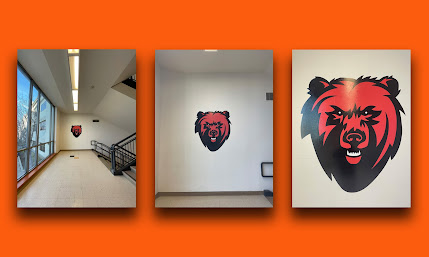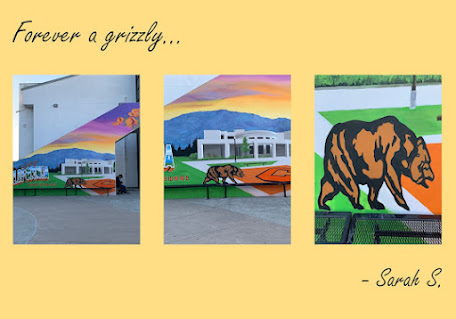COMPOSITION
Video images, like still photographs, are subject to the aesthetic rules of picture composition. There are, however, factors peculiar to video that more or less influence television composition. These factors are as follows:
- The small monitor requires objects to be shown relatively large so they can be seen clearly on a small screen. You must shoot more extreme close-ups (ECU), close-ups (CU), medium shots (MS), few long shots (LS), and very few extreme long shots (ELS).
- The 3:4 aspect ratio of the picture cannot be changed so all picture elements must be composed to fit it. The aspect ratio is the ratio of picture height to width. There is no vertical format in television. You must always think horizontal format.
- The video camera is the eyes of the viewer. Therefore, camera movement, as well as the static arrangement of elements within the frame, must be considered.
- When shooting uncontrolled action, you may not be able to predetermine composition. Sometimes all you can do is correct certain compositional errors.
In motion media, the picture on the screen is referred to as a shot. A shot is one continuous camera run from the time the recording starts to the time the recording stops. A shot may last a few seconds, several minutes, or the entire program. A motion-video camera person must always think in terms of shots.
Most rules of composition in still photography apply equally well to composition in motion media.
BASIC SEQUENCE
During motion-media recording, you can change the image size by changing the camera-to-subject distance or by using a zoom lens (which also changes the field of view).
When recording an event on motion media, there are three basic shots or sequences you must use: long shots (LS), medium shots (MS), and closeup shots (CU) (fig. 13-10). The type of shot being used can limit or increase the amount of visual information presented to the viewer. Long shots generally establish a location. A medium shot is used primarily as a transition between a long shot and closeup shot. Closeup shots create impact and provide more detail.